Recently when I add a calculated field in an excel PivotTable, I encounter the error An item name cannot be found, check that you’ve typed the name correctly and the item is present in the PivotTable report. In this article, I will tell you how to fix this error.
1. How To Fix The Excel Error An Item Name Cannot Be Found, Check That You’ve Typed The Name Correctly And The Item Is Present In The PivotTable Report.
- Below is the error dialog box, this error happened when I click the Add button to add a calculated field to an excel PivotTable.
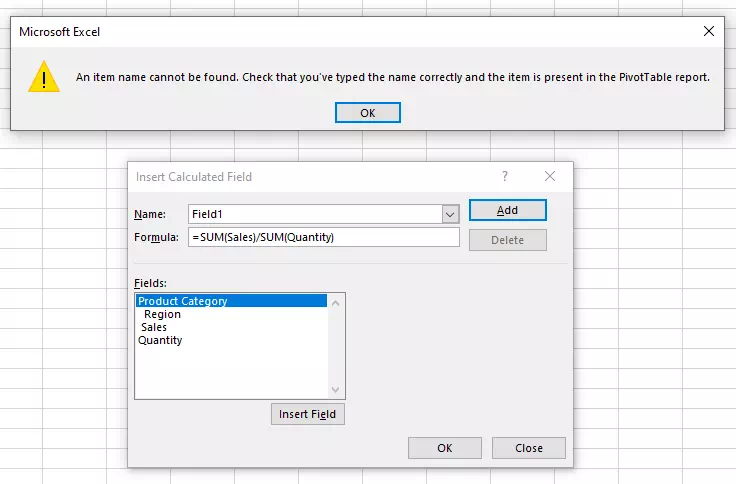
- The reason for this error is that the item name Sales in the formula =SUM(Sales)/SUM(Quantity) is not correct.
- From the Fileds list, we can see that the item Sales is a string field because there is a white space at the beginning of the item.
- So you should insert the field Sales to the formula by first inputting the text =SUM( in the Formula input text box.
- Then select the item Sales from the Fields list and then click the Insert Field button to insert the item into the formula.
- And then you will get the formula like =SUM(‘Sales’.
- Input the left part of the formula using the same steps, then you can get the entire formula text =SUM(‘Sales’)/SUM(Quantity) in the Formula input text box.
- Now when you click the Add button to add the calculated field, the error will be fixed.
- The main reason for this error is that you select or typed the wrong field name so that it can not find the item name from the fields list.
- So you had better use the Insert Field button to add the existing field to the formula, then it will insert the correct field name to the formula.