The excel VLOOKUP function provides a partial match feature. In this feature, you can implement a fuzzy search using wildcards. This article will tell you how to use wildcards to implement partial matches in the excel VLOOKUP function.
1. How To Use Vlookup Wildcard To Implement Partial Match In Excel.
- You can use 3 wildcards (*, ?, and ~) in the excel VLOOKUP function to implement a partial match.
- The asterisk wildcard ( * ) can match zero or multiple characters when used in the VLOOKUP function.
- The question mark wildcard ( ? ) can match one character in the VLOOKUP function.
- The tilde mark wildcard ( ~ ) can be used to escape the above 2 wildcard characters, which means when you want to match the wildcard character * or ? in the cell value, you can add the ~ character before it.
- When you want to implement a partial match using the excel VLOOKUP function, you must pass FALSE to the fourth parameter of the VLOOKUP function.
- The excel VLOOKUP function will return the first matched cell value.
2. Use Excel Vlookup Wildcard To Implement Partial Match Examples.
- Below are the example data cells.
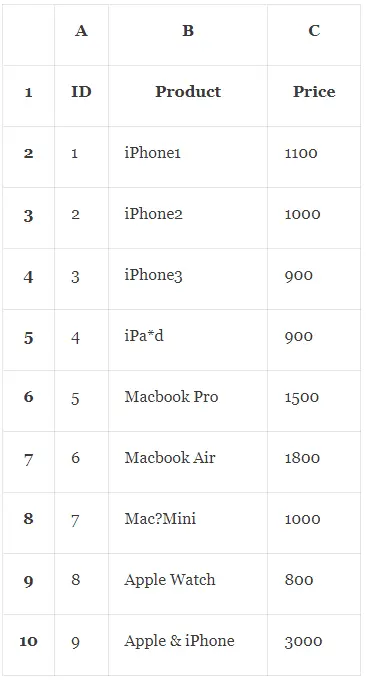
- The formula =VLOOKUP(“Mac*”, B1:C10,1, FALSE) will return the text Macbook Pro which is the cell B6‘s value.
- The formula =VLOOKUP(“?Phone?”, B1:C10,1, FALSE) will return the text iPhone1 which is the cell B2‘s value.
- The formula =VLOOKUP(“iPa~**”, B1:C10,1, FALSE) will return the text iPa*d which is the cell B5‘s value. The first parameter in the VLOOKUP function is “iPa~**”, the ~* part will match the character * in the cell value.
- The formula =VLOOKUP(“Mac~?*”, B1:C10,1, FALSE) will return the text Mac?Mini which is the cell B8‘s value. The first parameter in the VLOOKUP function is “Mac~?*”, the part ~? will match the question mark character ( ? ) in the text.
Reference